Itch Jam Submissions for the DriveThru Exclusive Publishers
Itch Jams and DriveThru Exclusivity
This post is not a stick-it-to-DriveThru post: I sell via DriveThruRPG, and while I’m not exclusive to them, I know people who are. My goal is to allow those folks to participate in Itch jams and other events without violating the letter or the spirit of their agreements. This is also a draft. If there’s good feedback, updates, or changes to the DriveThru policy, I’ll do my best to update these instructions.
So another Itch jam has dropped that you want to participate. Just one issue, though, you’re an established creator in an exclusive relationship with DriveThruRPG/Roll20/OBS. While Roll20/OBS updates those terms fairly frequently, most people are specifically trying to avoid having a product they’re charging for that’s for sale somewhere besides DriveThru or their own site. DriveThru’s exclusive option allows you to sell digital products on your own site (and I doubt they’d ever believe that Itch is your own site) in addition to theirs. It also allows you to sell print books anywhere — exclusivity is only for digital.
So here’s an option that I believe complies with DriveThru’s and Itch’s rules and that I’d allow in any jam I host. If you’re unsure whether another jam host would allow this, ask them: most jam hosts are wonderful people who want to see you make things and participate. The DTRPG exclusivity terms may get another update at some point, so please keep an eye on those. When in doubt, reach out to their publisher service team and talk to them.
This assumes you plan to charge for your project. My understanding is that if you have a free or pay-what-you-want project, it’s not subject to the exclusivity agreement. When in doubt, check with your DTRPG publisher rep.
The Basics: A Free Itch Project Page that Points to DriveThruRPG
There’s nothing fancy about this. Set up your product on DriveThruRPG as usual, then get the URL — the same URL you’d give people in a social media post.

Now go set up an Itch product page. Most of this will be self-explanatory, but Itch has some good documentation if you hit confusion points or snags. Note, Itch is fine when you embed media from or link to another site, so you don’t have to avoid linking to DriveThru or Amazon or any other sites or pages.
Make sure you do the following:
- Set Pricing to “No Payments.”

- Don’t upload your files to Itch!
Instead of uploading your files, take that URL you got from DriveThru, then where you would normally upload a file, click Add External File.

Then copy in your DriveThru URL, give the link a title that lets people know it will take them to purchase the game on another site, and set the file type to “Other.”

Now follow the standard directions for publishing your project, theming your project page, and submitting it to a jam.
More Advanced: Using the Itch Rewards System
With this option, you can use Itch’s reward system to give away free copies to hosts, community, and/or press.
First, do everything you’d do for the basic steps, but make your project a Paid project.

Then go to the external link you added as a file and choose the option “This file is a demo and can be downloaded for free.”

You may also want to add a link to your DriveThruRPG game to your project description to make sure people find it.
Go back into your DriveThruRPG and navigate to your Publisher dashboard and then to “Create Special Discounts.” From here, follow the standard process for generating a URL for a free copy of your game. I couldn’t find good documentation for this on their Publisher Knowledge Base, but be sure to use “Create Special Discounts” not “Manage Sales” and let your publisher rep know if you run into issues.
Once you have the URL, follow the steps above to add that as a new external file. Do not mark this one as a “Demo”!
Back on your Itch project, save it as a draft or restricted project, then go back to edit it. Look for the “More” menu at the top of the project editing page and click “Rewards.”

From the Rewards page, click “New Rewards” and then:
- Give your rewards a custom name like “Free Copies” or “Complimentary Copies.”
- Click “New purchases & downloads require a reward.” If it’s not on, this won’t work.
- Create a new $0-cost reward for each type of free or comp copy you want to give away: press, community, and jam host copies.
In the end, your rewards page will look something like this.

This will give anyone who selects this access to your free copy link while everyone else is redirected to your DriveThru page to buy the game as normal. You can create new categories of free games for different groups you’d like to distribute comp copies to: press, community copies, jam hosts, etc. You can use these different reward types to interact with different groups of reward claimants.
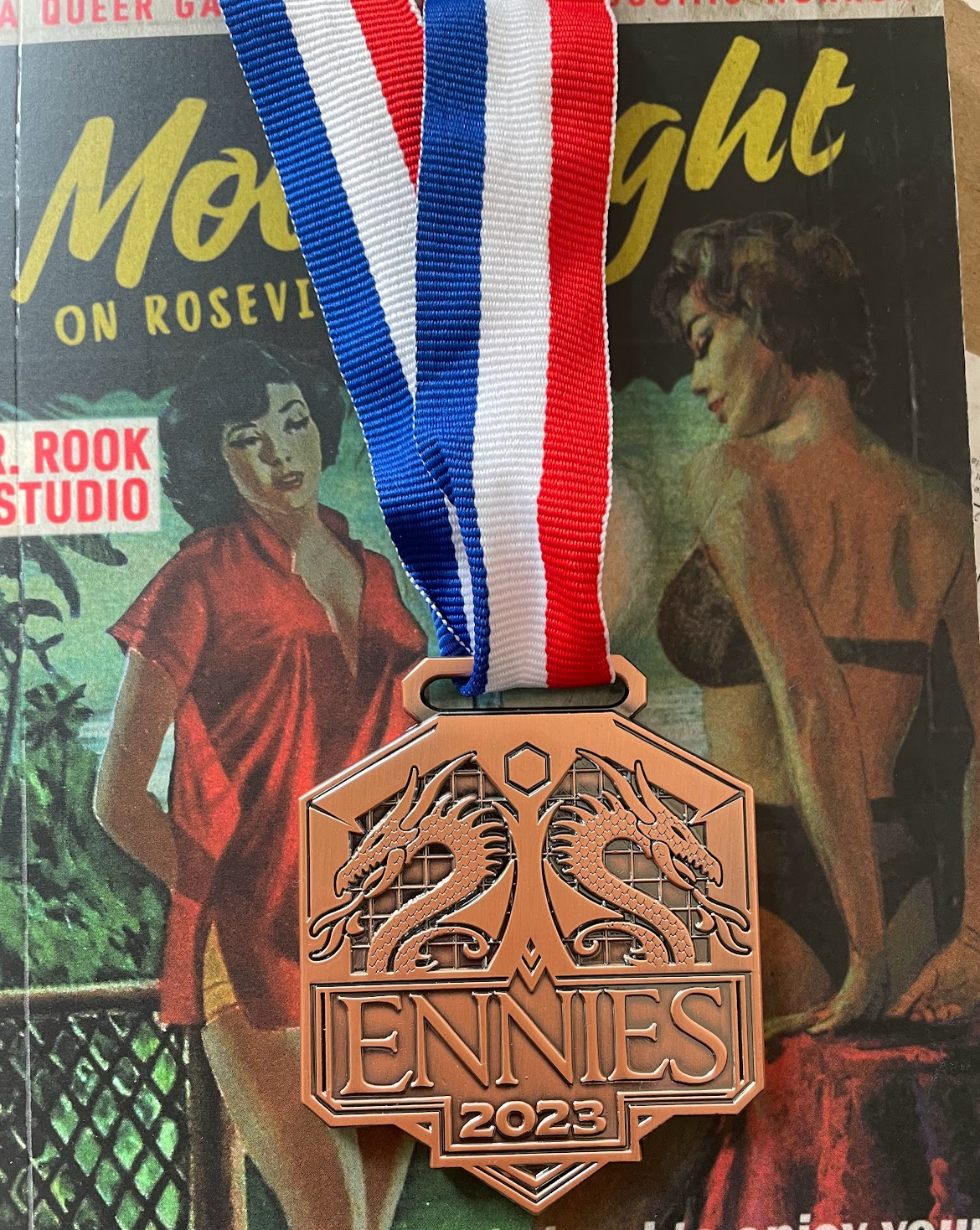
Comments
Post a Comment